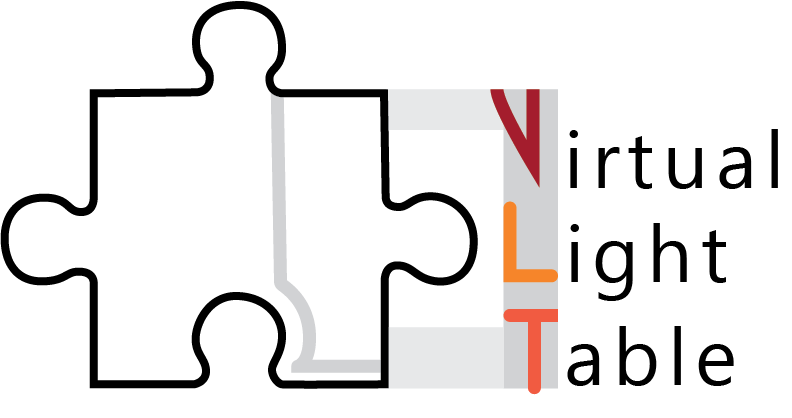
Requirements
Python
The Virtual Light Table relies on Python scripts for most image processing tasks like applying masks or performing graphical filterings. Therefore, a working installation of Python 3 (ideally 3.10 or more recent) is a strict requirement, the software will not work without that.
You can verify that your installation of Python is correct by opening a command line interface/terminal console and entering the statement python --version (or, alternatively, python3 --version). In case of a working Python installation, this should print out the version of Python currently installed to your computer.
Tensorflow
Tensorflow is a python library for machine learning purposes. The Virtual Light Table does not strictly require Tensorflow to work. However, if you want to make use of the automatic segmentation capabilites or the automatic facsimile generation, the installation of Tensorflow is essential.
Please note that machine learning operations can be computationally quite expensive and thus require a certain amount of computational power. Also, the larger the images to process, the longer the performed task will take.
Tensorflow can be installed from within the Virtual Light Table settings menu. If this does not work, you can navigate to the Tensorflow webpage and install the package manually.
Installation
Windows
- Download the latest version from the repository.
- Unzip the file and save the folder to a place on your computer.
- Navigate to the folder and start the "Virtual Light Table.exe" file.
MacOS
- Download the latest version from the repository.
- Unzip the file - by executing the ZIP-file it should automatically be unzipped in place.
- Navigate to the new subfolder and start the Virtual Light Table application.
- IMPORTANT: This will lead to an error message, as the application has not the necessary certification.
- Use CTRL and leftclick on the application. Choose "Open". You will now be asked if you want to open the application regardless.
- The application should open now. This procedure has only to be done once in the beginning.
Linux
- Download the latest version from the repository.
- Unzip the file and save the folder to a place on your computer.
- Ideally, use a command line interface to navigate to the folder and run the application with
. ./virtual-light-table. - Note: This was the best way for me to guarantee functionality of tensorflow and ML capacity as well.